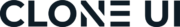Hey friends, today in this blog you’ll how to Upload File with Progress in HTML CSS & JavaScript. Earlier, I have shared a blog on how to create Drag & Drop or Browse File Upload Feature using JavaScript. So I’ll not add this feature to this File Uploader.
In this project (File Upload JavaScript with Progress Bar), as you can see in the preview image, there are two pictures of the file uploader. In the first one, there is a dashed border container with an icon and text to browse the file to upload.
When you click on this container an open file window will open and you can select any file to upload. Once you select the file then you can see in the second picture, there is shown your file uploading status with filename, uploaded percent, progress bar, etc. and there is the history of the uploaded files with filename, size, etc.